Chart Help
This is what the chart page looks like when you initially go to it:
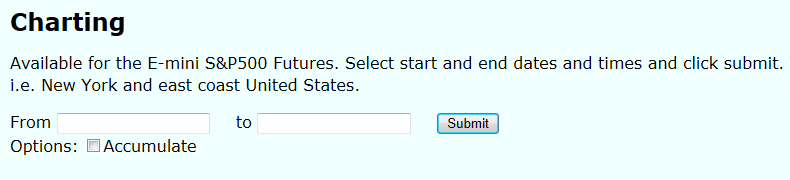
Using the calendar inputs you select a start and end date and time.

Clicking the Submit button will generate the first chart for you.

If you want to accumulate charts on the page for each date range you select then check the Accumulate check box. The next chart will be inserted above the last chart if Accumulate is checked otherwise it will overwrite the other chart(s). This allows you to vertically compare days to each other.

Notes and Tips
- If the end date/time is set after the start date/time then it will be adjusted to the start date/time + 1 hour.
- If the end date/time is more than 40 days after the start date/time then it will be adjusted to 40 days after the start date/time.
- To quickly cycle through months in the calendar hold down the Page Up or Page Down key.
Emini Day Trading /
Daily Notes /
Forecast /
Economic Events /
Search /
Terms and Conditions /
Disclaimer /
Books /
Online Books /
Site Map /
Contact /
Privacy Policy /
Links /
About /
Day Trading Forum /
Investment Calculators /
Pivot Point Calculator /
Market Profile Generator /
Fibonacci Calculator /
Mailing List /
Advertise Here /
Articles /
Financial Terms /
Brokers /
Software /
Holidays /
Stock Split Calendar /
Mortgage Calculator /
Donate
Copyright © 2004-2023, MyPivots. All rights reserved.
Copyright © 2004-2023, MyPivots. All rights reserved.