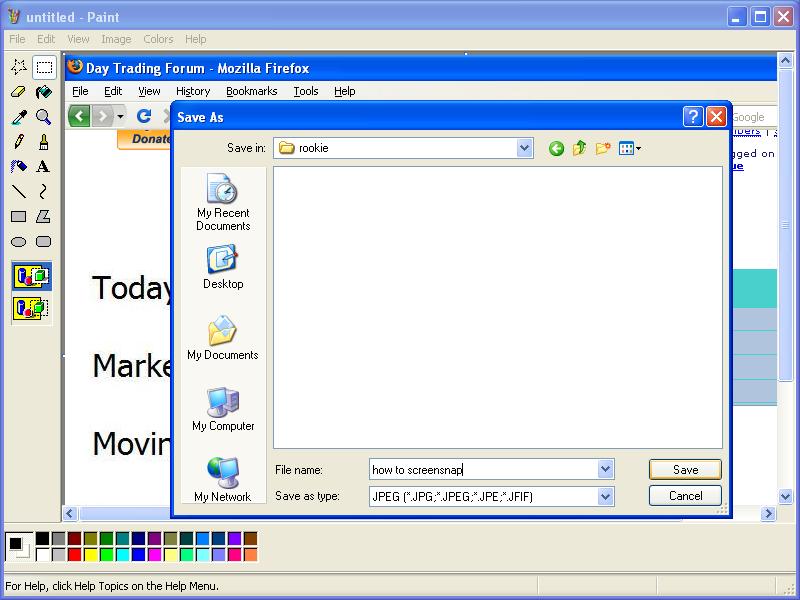How to add screenshots?
Hey guys. I want to start a new thread that involves screenshots. I'm using windows vista premium home addition. Can anyone tell me how to take screenshots and add them to my thread? Thanks in advance.
Rookie
Rookie
there should be some good info on this thread Rookie...
http://www.mypivots.com/forum/topic.asp?TOPIC_ID=1204&SearchTerms=screen,shot
http://www.mypivots.com/forum/topic.asp?TOPIC_ID=1204&SearchTerms=screen,shot
Thanks BruceM.
quote:
Originally posted by Rookie
Hey guys. I want to start a new thread that involves screenshots. I'm using windows vista premium home addition. Can anyone tell me how to take screenshots and add them to my thread? Thanks in advance.
Rookie
Hi Rookie,
What I use is (Alt+Print Screen)
(hold down the Alt key and hit the print Screen key)
This puts the screensnap in memory.
Then I paste it (Cntl+V)into the program (e.g. MSPaint) I want and save it.
File, programs, accessories, paint
Hope it helps!
Here is a dead simple piece of software for screenshots, Personally I've always used the method that Blue posted but my wife didn't enjoy that method so she found this free piece of software that even my grandmother can make screenshots with:
http://www.webmasterstricks.com/wt-10-screen-capture.php
http://www.webmasterstricks.com/wt-10-screen-capture.php
To add to what Blue was describing using "paint" under "accessories" ... once you've pasted in the image, you can go to "image" on the toolbar and select "stretch/skew" to shrink down the size. You may lose a tad bit of resolution or font will appear smaller. But I've found it helpful to prevent uploaded charts from stretching the thread posting window 8 miles wide. Helps to avoid scrolling right, left, right, left etc. back and forth to read each post and view any chart.
This isn't really a picture of anything. I'm just practicing. I hope it shows.
You have the power!!
I've just installed Windows 7 and found that this version of windows has a built in utility called Snipping Tool which does exactly that: Allows you to select and then save part of your desktop as an image. Very fast and easy but I realize that it will be a while before many people move on to Windows 7.
Emini Day Trading /
Daily Notes /
Forecast /
Economic Events /
Search /
Terms and Conditions /
Disclaimer /
Books /
Online Books /
Site Map /
Contact /
Privacy Policy /
Links /
About /
Day Trading Forum /
Investment Calculators /
Pivot Point Calculator /
Market Profile Generator /
Fibonacci Calculator /
Mailing List /
Advertise Here /
Articles /
Financial Terms /
Brokers /
Software /
Holidays /
Stock Split Calendar /
Mortgage Calculator /
Donate
Copyright © 2004-2023, MyPivots. All rights reserved.
Copyright © 2004-2023, MyPivots. All rights reserved.